
Home Calendar Activities Troop Leadership Patrols Troopmaster Web Photo Albums
TroopMaster Web
Troop 76 offers a self-service Internet application for our scouts and their parents to access, view and update their personal records. This on-line version of our scouting database, called Troopmaster Web, is a terrific tool to view your scouting advancement information such as Merit Badges, Camping Nights, Rank, Service Hours and much more.And TroopMaster Web
stores contact information for scouts and their parents. It's important to
be sure that information is accurate.
During weather emergencies, for example, scouting
families help each other and those in need. Ridgefield emergency
responders turn to our troop for appropriate
assistance.
As an Internet tool,
TroopMaster Web can be accessed from any Mac or PC and, for many activities, you can even access
it from your iPhone or
Android smart phone, iPad or Android tablet. (Full-featured access
from a desktop or laptop is recommended).
Here's a brief tutorial how to get started, or click
here to download instructions.
1. Visit
http://www.troopmasterweb.com/troop76ct to create your own personal ID and
password. When the site is opened, click on the TroopMaster Web link to the left of the
pictures:

2. You'll then be taken to a page with a Login Prompt. At this prompt, enter the User ID "NewT76UserID" and the Password "NewT76Password". Please use of UPPER and lower case text in the UserID and Password. Then click on "login".
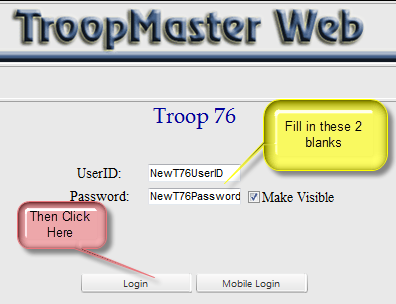
3. On this page, create your own UserID and Password for access to TroopMaster Web. And provide the contact name and e-mail address for any messages about using TroopMaster Web. When the form is completed, you'll see a confirmation page that may be printed for your records.
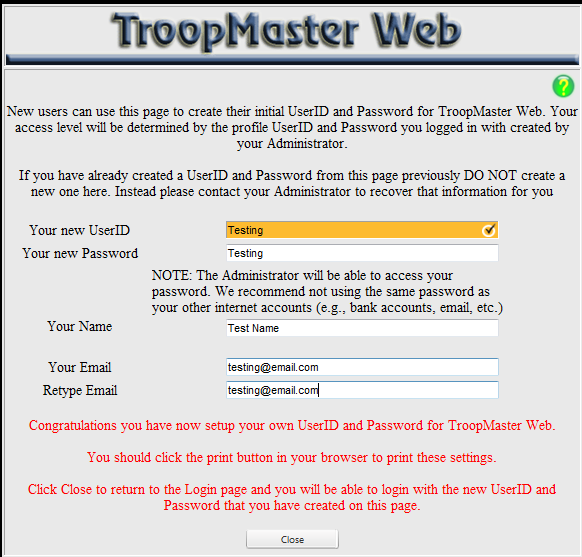
4. You then click the
"Close" button at the bottom of the page, you're returned to the TroopMaster Web
home page. For security, an e-mail is automatically sent to the TroopMaster
Web administrator, an adult volunteer in our troop. The administrator will
approve your access to information about your scout and send you a confirmation
e-mail message. This two-step process assures your personal information
remains private and confidential. All this data in TroopMaster is stored
in secure and encrypted files so your privacy is protected.
5. After you receive the confirmation e-mail from the Administrator, please take
a few moments to reconnect to TroopMaster Web using your new, personal UserID
and Password. It helps your scouts and the troop to review all contact
information (name, address, phone, e-mail, etc.) and update as necessary.
TroopMaster Web offers other advantages for increasing the troop communications
but we are taking it a step at a time. The first step getting you to connected
into the site and update information about you and your scout. After everyone
has signed up and updated their information, we'll then begin using other
aspects of this application.
We believe this service, once fully implemented, will greatly improve the
quality of information we have about you and your scout as he progresses through
scouting and is properly credited with Merit Badges, community service hours,
leadership roles, camping nights, rank advancements, etc.
If you have technical issues or have questions, please contact Jana Hogan, jana.hogan@comcast.net.